Smart recording
Smart recording
Free dashcam worth £250!
Your Taxiworld System includes a FREE dashcam that records footage when your ignition is on.

- Keep the claim real.
- Prove what really happened.
- Protect your insurance.
Prove
what really
happened
Get even more cameras!
It is easy to upgrade to multiple cameras.
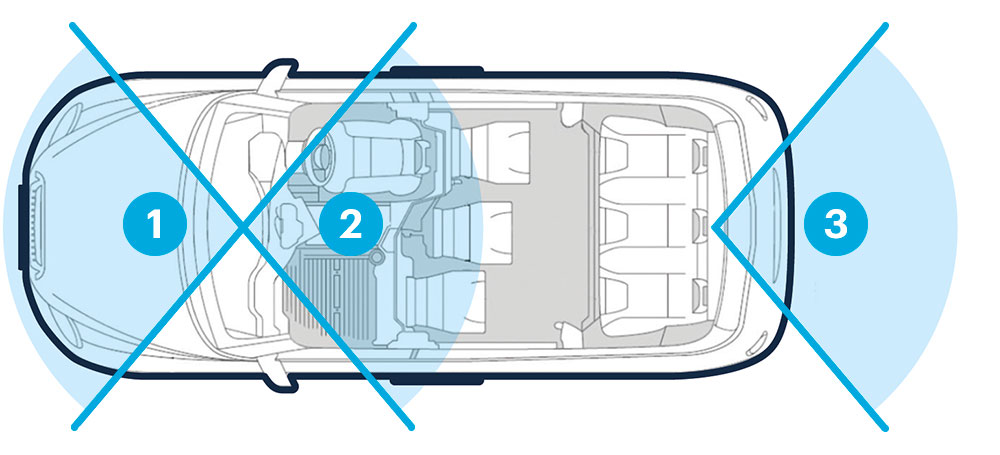
- 1 Dashcam Included with the Taxiworld System
- 2 Internal camera Built-in to the dashcam, just ask us to switch it on!
- 3 Rear camera Optional upgrade, just ask us to fit it!
I think the cameras are excellent and the footage quality is great. We've just fitted the rear cameras to all our cabs too!
Lou Georgiou
